Life Time Member: Unsubscribe from Experience Life
Read on for details on how to unsubscribe from Experience Life.
To cancel your subscription, please enter your 9-digit member number that appears on your Life Time member card in the box below.
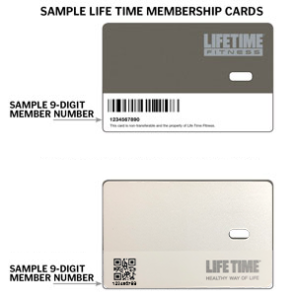
Note: Do not use the code that appears on your mail label, alpha text, or special symbols.
To immediately cancel your subscription, please follow these steps:
- Log into your myLT.life account (either login using the credentials you already set up or create a new account as directed).
- Hover over the arrow next to your name and a dropdown menu will appear. Select View Account from the dropdown.
- In the Billing and Purchase History section, select View Recurring Services.
- Choose No to opt out of Experience Life magazine.
Or, update directly in your Life Time app:
- Open your app. To view your account, press the person icon in the upper right-hand corner.
- Select My Account.
- Scroll to Billing and Purchase History and select View Recurring Services.
- Choose No to opt out of Experience Life magazine.
You can also explore our FREE digital archives and access the current issue of Experience Life online. Simply click on the issue you would like to read and select Launch.
Please note: You may receive one or two more issues of Experience Life due to delays that occur with mail-list processing. You will not be charged for these issues.