It’s possible to invite people who are committed to staying off Facebook to your events thanks to a process that’s built into the social-media platform. Here’s how it works:
1. Once you’ve set up an event, you’ll see a button with an envelope icon marked “Invite.”
2. Click on this, and you’ll see a drop-down menu offering the option to “Choose Friends” (for other Facebook users) and another, very helpful one, marked “Invite by Text or Email.”
3. Choose the latter item and you’ll have the option to search for people on Facebook by name, email address, or phone number. For those not on the platform, type in their email addresses; you can also choose to import contacts from your email accounts.
4. Once you’ve added all your guests, click “Send Invites” to notify all your friends about the event.
This originally appeared as “I want to invite my friends who aren’t on Facebook to events I post on that site. How do I do it?” in the April 2018 print issue of Experience Life.
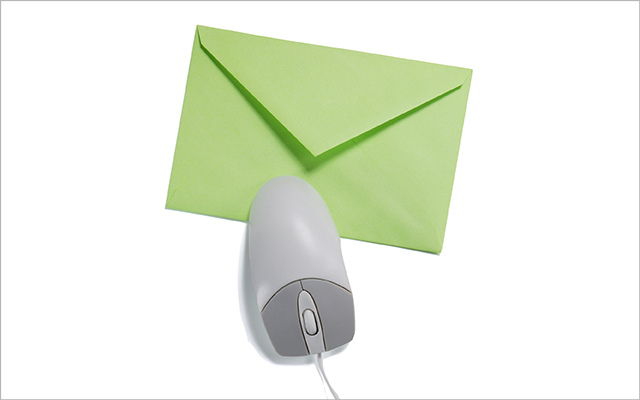
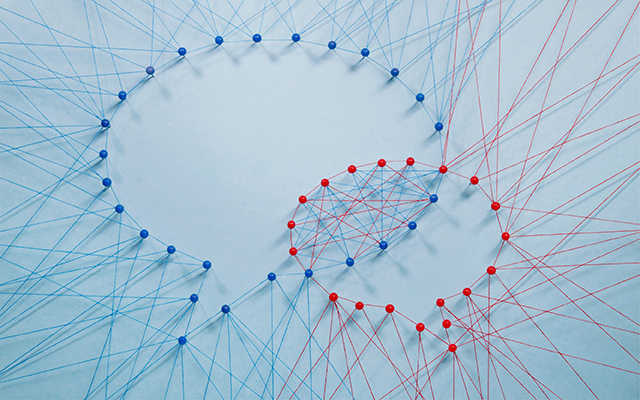

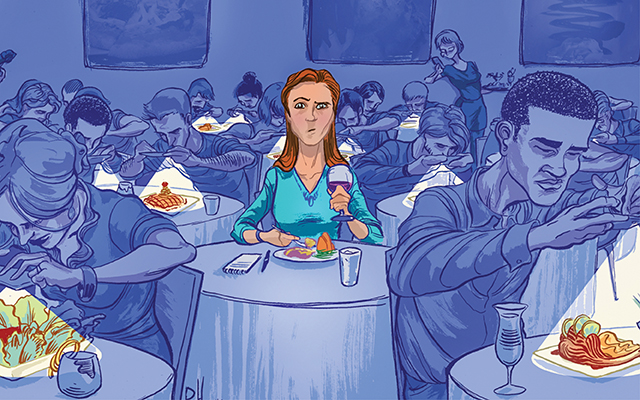
This Post Has One Comment
I created an event and tried to invite some people that don’t have Facebook using their email addresses. I was told they never received the invitation. I tried inviting an email address that I have that has never been associated with a Facebook profile, but I didn’t receive the invitation, either. Has the ability to invite a person using their email or phone number stopped working?